Publish a new version
Node SDK (NPM)
cd node_sdknpm login(southbanksoftwareadmin)npm version patch(or minor, major)npm publish- remember to regenerate and update Node SDK documentation as well if that is necessary
Go SDK & Proofable CLI
-
tag the commit using the version from CI
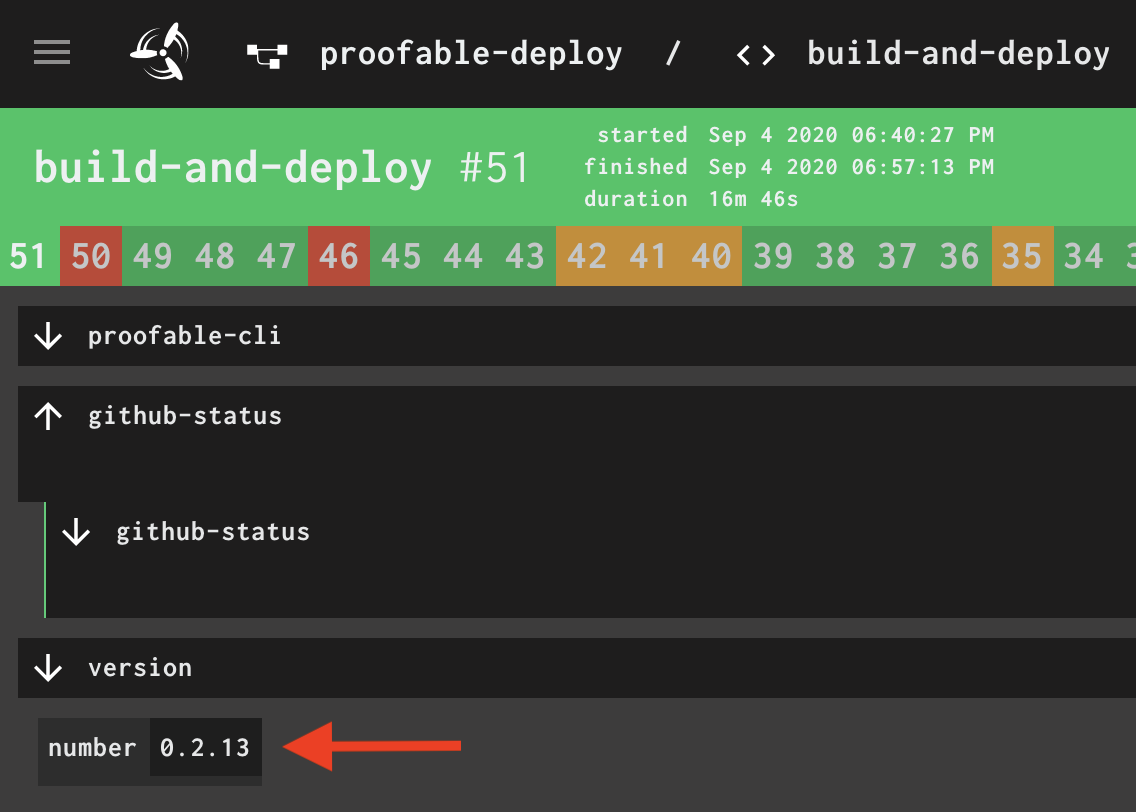
-
copy binaries from
devtostggsutil -m cp -ra public-read "gs://provendb-dev/proofable-cli/*" "gs://provendb-stg/proofable-cli" -
copy binaries from
stgtoprdgsutil -m cp -ra public-read "gs://provendb-stg/proofable-cli/*" "gs://provendb-prd/proofable-cli" -
publish a new version to Proofable Homebrew tap:
-
make sure the tap is enabled. You can skip this step if it has already been done
brew tap southbanksoftware/proofable -
go to edit the checked out Formula file
cd $(brew --repo southbanksoftware/proofable) code Formula/proofable-cli.rb -
modify the
urlto point to the new version (the CI binary version in step 1) and remove thesha256field, then run the following to get the new sha256 hashbrew fetch proofable-cli --build-from-sourceFinally, re-add the
sha256field inproofable-cli.rb -
create a PR for the change
# change v0.2.13 to the correct version git checkout -b release/v0.2.13 git commit -am "Release v0.2.13" gh pr create --title "Release v0.2.13" --body "Normal release" -
wait for the PR test to pass and merge
-
checkout out
masterand pull the latest for future developmentgit checkout master git pull
-